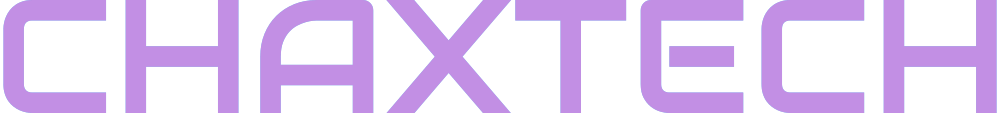Contact
How to Effectively Repair Corrupted Excel Files on Mac: A Comprehensive Guide
Introduction
In the digital age, where data is paramount, encountering corrupted Excel files on your Mac can be a major setback. We understand the importance of seamless access to your documents, and in this comprehensive guide, we provide solutions to repair corrupted Excel files on Mac effectively.
Recognizing Corrupted Excel Files
Before delving into solutions, let’s identify the signs of a corrupted Excel file on Mac:
- Sudden closure of the file while editing.
- Display of 0kb or 0 bytes file size.
- Inability to open the Excel file.
- Presence of incorrect information.
- Missing parts of items within the Excel file.
- Continuous error codes during file access.
Understanding the Causes
To address the issue, it’s crucial to understand the potential causes of Mac Excel file corruption:
- Use of outdated applications to open Excel files.
- Presence of bad sectors on the internal hard drive or storage devices.
- Influence of viruses or malware on Excel files.
- Abrupt power outages during file editing or saving on Mac.
Solutions to Repair Corrupted Excel Files on Mac
1. EaseUS Fixo Document Repair Software
When it comes to repairing corrupted Excel files on Mac, EaseUS Fixo Document Repair stands out as a reliable solution. Follow these steps:
graph TD
A[Download and Launch Fixo] --> B["File Repair" from the left panel]
B --> C["Add Files" to select corrupted Office documents]
C --> D["Click 'Repair All' for batch repair"]
D --> E["Save the selected document or choose 'Save All'"]
EaseUS Fixo not only handles document repair but also addresses corrupted videos and images on Mac.
2. Microsoft Excel Built-in Repair Tool
For those preferring a native solution, Microsoft Excel has a built-in repair tool:
- Launch MS Excel on your Mac.
- Navigate to “File” > “Open” and select the corrupted Excel file.
- Choose “Open and Repair” for automatic repair.
3. Change File Format to Fix Excel Corruption
If unable to open .xlsx extension Excel files on Mac, try saving them in a different format:
- Open the corrupted Excel files with MS Excel.
- Go to “File” > “Save as” and choose a different format, like “Web Page.”
4. Restore from Time Machine Backup
If you frequently back up Excel files using Time Machine:
graph TD
A["Launch Time Machine"] --> B["Find target Excel files from recent backups"]
B --> C["Click 'Restore' to recover files"]
Ensure Time Machine is enabled for seamless data recovery.
Limitations and Tips
After exploring these methods, be aware of some limitations:
- The “Open and Repair” feature may not be available on some Macs.
- Inability to save files in other formats if unable to open them.
- Time Machine recovery requires prior enabling.
In conclusion, for most situations, EaseUS Fixo Document Repair proves effective. Download the software today and restore your corrupted Excel files on Mac with ease.
Frequently Asked Questions
-
Can I repair corrupted Excel files on Mac using Disk Utility’s First Aid? Unfortunately, First Aid in Disk Utility focuses on system files, not Excel files.
-
How to repair corrupted Excel files on Mac? Choose from four methods: EaseUS Data Recovery Wizard, MS Excel’s Open and Repair, saving in web page format, or restoring from Time Machine backup.
-
Why are my Excel files corrupted on Mac? Possible reasons include outdated programs, bad sectors, malware, or sudden power outages.
-
Can I open an Excel file on Mac? Yes, use Microsoft Excel for Mac or Numbers to open Excel files on your Mac.
Sharing this guide on social media can help others facing similar issues. Download EaseUS Fixo Document Repair now for a seamless Excel file recovery experience.